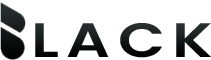What are UI and UX services?
Have you been thinking about the difference between UX design and UI design? If yes, then you’re not alone. Often confused with each other, they are two very different things. UX design means user experience design, whereas UI stands for “user interface design.” Both of these are essential to a product and work closely together. But regardless of their similarity in professional roles, their jobs are quite different.
What is user experience (UX) design?
User experience design is when you put the needs of humans first when designing a product. In our context, we are talking about applications. These can be mobile or websites also. Fictive Studios, number one in app development, has classy UX designs to choose from so that your app stays the best.
Please note that UX applies to anything that can be experienced—by it, a visit to a shop, a website, or a coffee machine. The “user experience” points towards the faceoff between the user and a product or service. User experience design considers all the different elements that shape this experience. Fictive Studios will design the perfect UX for you, and that too in a concise amount of time.
GET A QUOTEWhat does UX design involve?
A UX designer contemplates the experience, how it makes the person feel, and the ease with which the desired tasks can be accomplished. They also think and do task analyses to see how users perform tasks in a user flow.
For example: What is the level of ease in the checkout process when shopping online using ecommerce platforms? How easy is it for you to grab the coins in the game? Does your fitness app make managing your weight problems and calorie intake easy?
The primary purpose of UX design is to build facilitating, relevant, and all-around ‘cool’ efficient experiences for the operator.
The key points about UX that you should know are mentioned below:
- User experience design is the activity of developing and boosting the quality of a two-way process between a user and all facets of a company.
- User experience design is a non-digital concept (cognitive science) mainly used in digital industries.
- UX design is certainly NOT concerning visuals; it points towards the overall feel of the experience.
UX tasks and responsibilities
So now we somewhat know what’s the job of the UX designer—but how does this relate to everyday tasks? Let’s discuss an example of a UX designer’s typical duties and responsibilities.
- Product structure and strategy
- Customer analysis and user research
- Competitor analysis
- Content development
Wireframing and prototyping
- Prototyping
- Testing and iteration
- Development planning
- Content developmentWireframing
Execution and Analytics
- Tracking Goals and Integration
- Coordination with UI designers
- Coordination with developers
- UX analysis and iteration
So, half project manager, part marketer, half designer, the UX role has deep roots, is challenging, and dynamic.
To our surprise, the job of the UX designer is different depending on the type of organization they’re employed in.
What is user interface (UI) design?
Although it is an older and more crowded field, the question “What is user interface design?” is tough to answer because of its wide variety of misunderstandings.
When we talk about user experience, it is a culmination of tasks pointing towards optimizing a product for results-based and enjoyable use, but user interface design is a little additional; the feel, the presentation, the look, and the interactivity of a product.
But like UX, it is very easily confused by even the most prominent industries that hire UI designers—to the limit that some job posts often refer to the profession as entirely different.
UX is not always digital, whereas user interface design is strictly a digital term related to technology. At Fictive Studios, we do more than extra to satisfy you with your app's ideal UI design.A user interface is the point of contact between the person and a digital device or product—like the touchscreen on your iPad or the touchpad you use to select what kind of function you want from a machine.
Concerning websites and apps, UI design considers the product's look, feel, and interactivity. The main thing is that a product's user interface is as intuitive as possible, which means taking caution while considering each visual, interactive element the user might encounter.
A UI designer will think about color schemes, icons and buttons, typography and spacing, imagery, and responsive design.
What does UI design involve?
Like its brother, user experience design, user interface design is a multi-faceted and challenging role. It is guilty for the transference of a product’s development, research, content, and layout into an attractive, guiding, and responsive user experience.
What UI design is about
- UI design is a purely digital practice. It considers all a product interface's visual, interactive elements—including buttons and responsive design: icons, spacing, typography, and color schemes.
- User Interface design aims to visually guide the person through a product’s interface. It’s all about creating an intuitive experience that doesn’t require the user to work that hard!
- User Interface design takes the business’ powers and visual assets to a product’s interface, ensuring the design has a lovely ambiance and is consistent, coherent, and aesthetically pleasing.
UI tasks and responsibilities
If you are interested in building spectacular user experiences but regard yourself as a more visual guy, you may be more of a UI design person.
The look and feel of the product can be done by
- Customer analysis
- Branding and graphic development
- User guides and storylines
- Design research
Responsiveness and interactivity
- UI prototyping
- Interactivity and animation
- Implementation with developer
- Adaptation to all device screen sizes
As an interactive person, the UI role is essential to any digital display and, for customers, a key feature to trusting a brand. While the business itself is never solely the burden of the UI designer, its translation to the product is.
While UX does not need coding, UI is a role that, as time progresses, will rely on as part of building interactive interfaces, with “UI developer” beginning to appear as a role in companies.
Now that you have a detailed definition of both UX and UI, let’s discuss the critical differences between the two.
Understanding their key differences
The significant difference to keep in mind is this: UX design is everything about the overall feel of the experience, while UI design is all about how the product’s interfaces’ visuals are and function.
A User experience designer takes note of the whole path of the user to solve a particular problem; what steps do they take? What tasks do they need to complete? How straightforward is the experience?
Much of their work points toward finding out what kinds of problems and pain points users come up against and how a specific product might solve them. They’ll do detailed user research to determine who the target audience is and their needs concerning a particular product.
Fictive Studios knows both UI and UX and what is what. It can differentiate between them very quickly. That is why we can set up your app with the perfect experience and visuals.
With the outline of the product figured out, the UI designer steps in to bring it into existence. The UI designer considers all the visual aspects of the user’s journey, including all the individual screens and touchpoints the user might encounter, tapping a button, scrolling down a page, or swiping through an image gallery.
While the User Experience person sketches out the journey, the User Interface designer focuses on all the information that makes this journey possible. That’s not to say that UI design is all about visuals; UI people significantly impact whether or not a product is accessible and inclusive.
Important Points To Know
- UX design is about identifying and solving user problems; UI design is about creating intuitive, aesthetically pleasing, interactive interfaces.
- UX design usually comes first in the product development process, followed by UI. The UX designer maps out the bare bones of the user journey; the UI designer then fills it in with visual and interactive elements.
- UX can apply to any product, service, or experience; UI is specific to digital products and experiences.
Why Fictive Studios?
UX and UI are often mistaken for one another. But the main difference is that UX refers to the feel or experience of the app or website, whereas UI is the font, icons, and other visuals used in the app or website. UX is, in theory, non-related to digital things but applies everywhere where a person experiences something. On the other hand, UI is more used with digital items. Fictive Studios is one of the oldest UI UX design development companies in the USA. Our dedicated and talented team can provide you with some of the best user experience design services that will blow everyone away, whether you or a customer of yours.
How can good UX help people?
How much would a typical UX design project cost?
Do you provide support to the application after the product launch?
What is the timeline for a UI design project?
What is the design process?
My question is not here. Can you guys help?
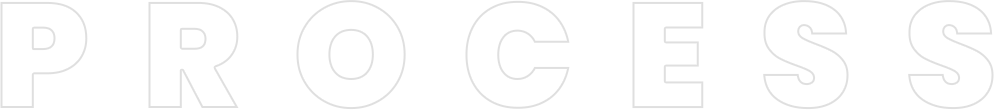
Building The Future One Line Of Code At A Time

Mobile App Solutions For Everyone, Everywhere
We pride ourselves on our ability to bring your unique vision to life through our cutting-edge technology and innovative solutions.
Retail, Ecommerce
Education & e-learning
Healthcare & Fitness
Logistics & Distribution
Social Networking
Real Estate
Travel & Hospitality
Food & Restaurant
On-Demand Solutions
Gaming
Partnerships We Have Built Through Our Digital Solutions
At Fictive Studios, we are proud to have partnered with over 2000 businesses, ranging from startups to enterprises, to provide industry-leading mobile app development solutions tailored to their unique business needs. Every business is different, and we are passionate about helping our clients achieve their goals through our extensive range of app development services.
Start Up Business

Small & Med Business

Enterprise

Agencies

What Our Clients Say
We possess the capability to create applications across a diverse range of genres - simply specify your requirements and we'll bring your vision to life.
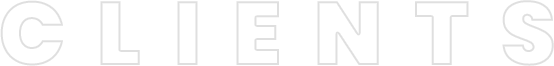
Let's Build Something App-tacular Together
Join forces with Fictive Studios, the premier Mobile App Development Company in the US. With our bespoke app development solutions, watch your business soar to new heights.
GET A QUOTE